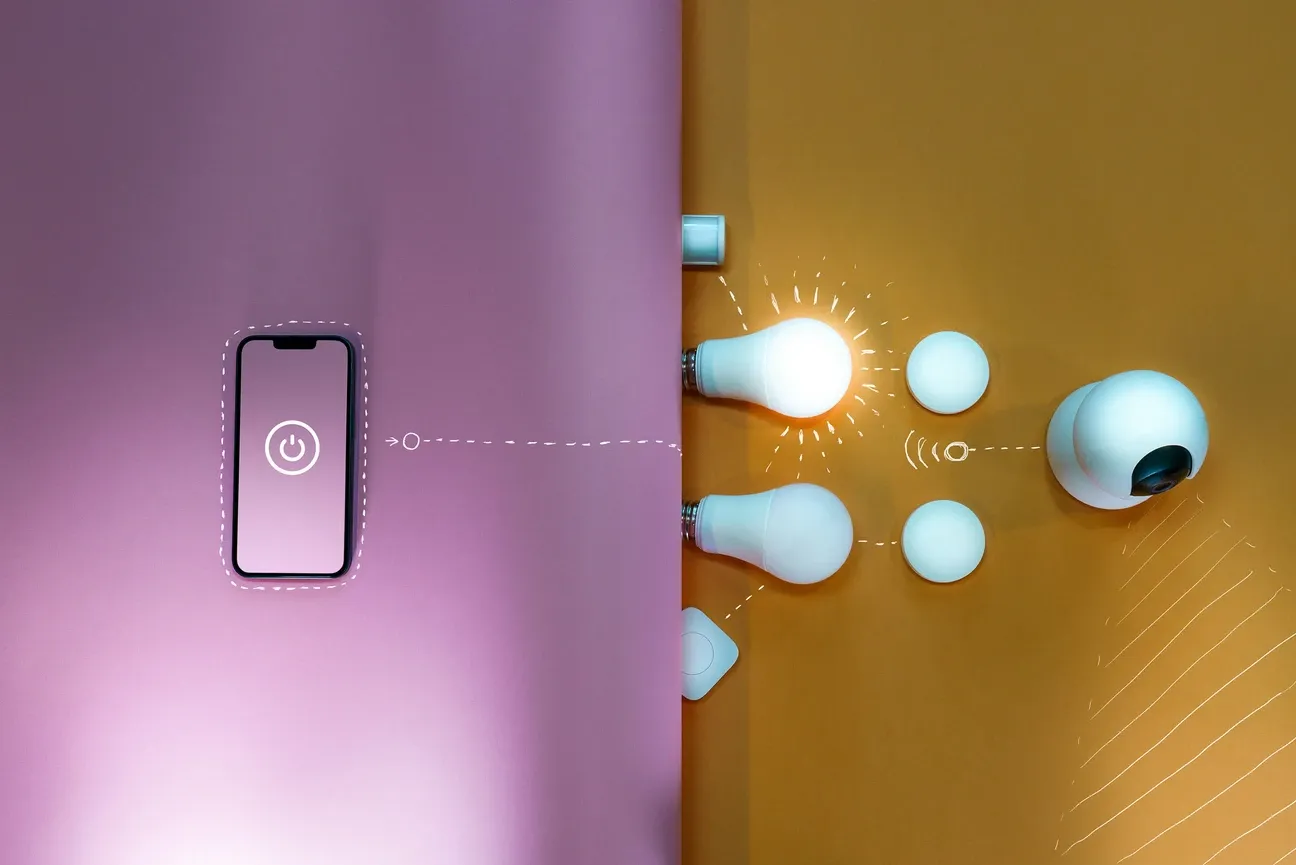In the modern era of smart homes, TP-Link stands out as a trusted brand, providing a wide range of smart home devices that ensure convenience, efficiency, and security. Whether you’re new to smart technology or upgrading your current setup, TP-Link offers everything from smart plugs to routers that are both affordable and reliable. These devices are designed with user-friendly interfaces and integrate seamlessly into various smart home ecosystems, making them an excellent choice for homeowners looking to streamline daily tasks. In this article, we’ll dive deep into the best TP-Link smart devices and how they can transform your living space, creating a more intuitive and connected home environment.
Why Choose TP-Link for Your Smart Home?
TP-Link has built a solid reputation in the tech industry. The brand is known for producing high-quality, durable, and user-friendly devices that cater to various needs. One of TP-Link’s standout qualities is its commitment to innovation, consistently introducing new features that enhance user experience. Here are some of the key benefits of TP-Link smart home products:
- Easy setup: Most TP-Link devices are designed for simple plug-and-play installation, which means you don’t need to be tech-savvy to get started.
- Compatibility: TP-Link products work seamlessly with Alexa, Google Assistant, and other smart home ecosystems, enabling voice commands and centralized control.
- Affordability: TP-Link offers some of the most affordable smart home solutions on the market, making smart technology accessible to a wider audience without compromising quality.
- Reliable performance: Known for their routers, TP-Link’s network devices offer robust connectivity for your smart home, ensuring that all your devices operate without interruptions.
- Energy efficiency: Many TP-Link products are designed to help you monitor and reduce energy consumption, supporting a more sustainable lifestyle.
These advantages make TP-Link a leading choice for anyone building or expanding their smart home setup, combining affordability with high performance.
Best TP-Link Smart Home Devices
Below is a list of the top TP-Link products that can enhance your home’s smart functionality. These devices are not only innovative but also practical, catering to various aspects of modern living.
1. TP-Link Kasa Smart Plug
The Kasa Smart Plug is a must-have for anyone wanting to automate everyday appliances. With its compact design and seamless integration with Alexa and Google Home, this smart plug allows you to control your devices remotely. Simply connect your lamps, fans, or coffee machines and schedule them to turn on or off through the Kasa app. It’s an energy-efficient option, helping you reduce electricity costs over time. Additionally, the app provides usage insights, allowing you to track energy consumption and optimize settings for maximum savings. The Kasa Smart Plug is ideal for people who want a straightforward yet effective way to upgrade their appliances.
2. TP-Link Kasa Smart Light Bulbs
Another excellent product from TP-Link is the Kasa Smart Light Bulbs. These bulbs allow you to adjust the brightness, color, and schedule of your lighting from anywhere using the app. They also work well with voice assistants like Google Assistant and Amazon Alexa. These smart bulbs are energy-saving and offer a lifespan of up to 25,000 hours, making them a durable and eco-friendly choice. Whether you want to create a cozy ambiance for movie night or brighten up your workspace, these bulbs provide flexibility and convenience. The ability to create lighting schedules adds another layer of customization, enabling you to wake up to a well-lit room or set the mood for relaxation after a long day.
3. TP-Link Deco Mesh Wi-Fi System
If you want a smart home, you need a reliable internet connection, and that’s where the Deco Mesh Wi-Fi System comes in. This system ensures that your entire home has fast, consistent Wi-Fi coverage. It’s perfect for larger homes where traditional routers might not reach every corner. With TP-Link HomeCare, you can also set up parental controls and prioritize devices on your network. The system also includes features like advanced security to protect your data from online threats, making it a vital addition to any smart home. Its easy setup and intuitive app controls make it accessible to users of all technical skill levels.
4. TP-Link Kasa Smart Security Cameras
Security is essential for any smart home, and TP-Link offers excellent smart security cameras that help you monitor your property remotely. The cameras offer clear, high-definition video, night vision, and two-way audio. You can even receive motion detection alerts directly to your phone, ensuring peace of mind whether you’re home or away. These cameras are ideal for monitoring both indoor and outdoor spaces, with weatherproof models available for harsher conditions. With cloud storage options and encrypted data transmission, you can rest assured that your privacy is protected.
5. TP-Link Smart Switches
For those looking to upgrade their home’s lighting control, TP-Link Smart Switches are an excellent option. They offer hands-free control of your lights, work with voice assistants, and can be programmed to fit your daily routine. With these switches, you can create a fully automated lighting setup that suits your lifestyle. The switches are also designed with safety in mind, featuring overload protection and durable materials. This makes them a reliable choice for enhancing the convenience and functionality of your home’s lighting system.
The Complete Guide to Setting Up TP-Link Smart Devices
If you're looking to get the most out of your TP-Link smart devices, a complete guide to setup and usage is essential. Here are a few steps to help ensure you get everything up and running smoothly:
Download the Kasa App: Most TP-Link devices work through the Kasa app, available for both iOS and Android. This app allows you to control, monitor, and schedule your devices easily. The user-friendly interface ensures that even first-time users can navigate the app without difficulty.
Connect Devices to Wi-Fi: Ensure your devices are connected to your home’s Wi-Fi network. TP-Link’s Deco Mesh System can improve connectivity for all your smart devices, eliminating dead zones and enhancing overall performance.
Integrate with Voice Assistants: For hands-free control, connect your TP-Link devices with Alexa or Google Assistant through their respective apps. This step allows you to perform tasks with simple voice commands, further simplifying your daily routine.
Set Schedules and Automations: Use the app to create custom schedules, such as turning on lights or switching off appliances at specific times, enhancing energy efficiency and convenience. Advanced users can explore automations that trigger actions based on conditions like time of day or sensor inputs.
Following these steps will help you maximize the potential of your TP-Link devices, creating a seamless and efficient smart home experience.
Conclusion
TP-Link’s range of smart home products offers something for everyone, from beginner smart home enthusiasts to advanced users. Whether you’re automating your lights, improving your home’s security, or optimizing your Wi-Fi network, TP-Link devices are designed to make your life easier and more connected. These products embody a perfect blend of technology and simplicity, ensuring that smart home innovation is accessible to all.
Key Features Recap:
- Affordable, reliable, and easy to install.
- Seamless integration with major smart home platforms.
- Wide range of products, from smart plugs to security cameras.
- Advanced security and energy-saving capabilities.