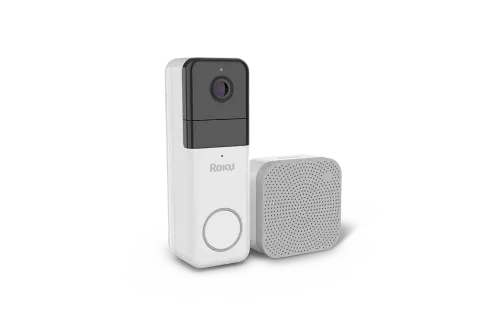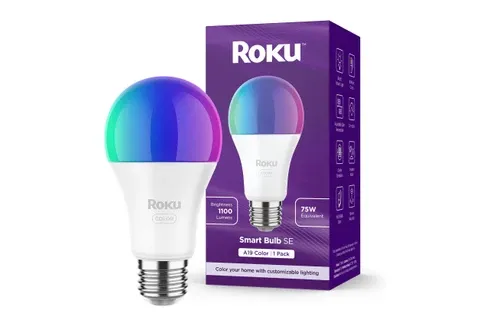Roku has become a popular choice for homeowners looking to integrate their entertainment system with their smart home. Whether you're just starting or a tech enthusiast, it's essential to know how Roku can streamline your entertainment experience within your smart ecosystem. In this guide, we'll explore how to use Roku with various smart home devices, how to set up voice commands, and what steps you can take to make the most out of this technology.
Roku is more than just a streaming device—it can become a central component of your smart home entertainment system. Imagine watching your favorite show while controlling your lights, temperature, and even your TV's power, all with voice commands. By integrating Roku with popular smart home devices like Google Assistant, Amazon Alexa, and other IoT (Internet of Things) gadgets, you can create a fully automated entertainment setup.
How Does Roku Work in a Smart Home Setup?
Roku is a versatile streaming device that can connect to other smart home systems, allowing you to control your TV and entertainment system through voice commands or apps like Google Home and Amazon Alexa. For example, with a simple voice command, you can turn your TV on or off, play a movie, or even control the volume without touching a remote.
Roku acts as the bridge between your entertainment system and smart home devices. By using Roku-compatible devices and a voice assistant, you can operate your entire home theater with ease. Roku’s functionality can extend beyond simple entertainment control, too, by allowing integration with other smart devices like lights, thermostats, and speakers, making it a valuable addition to any smart home setup.
Benefits of Using Roku with a Smart Home
- Hands-Free Control: Seamlessly control your TV through voice assistants like Google Assistant and Alexa, making it easier to switch channels, search for shows, and adjust volume.
- Integration with Other Smart Devices: Roku works with smart lights, thermostats, and even smart plugs, letting you set up an all-in-one entertainment experience.
- Personalized Automation: You can customize settings to automate various tasks, such as dimming lights for movie nights or adjusting room temperature while you watch TV.
- Energy Efficiency: Smart plugs paired with Roku can automatically power off your TV when it's not in use, contributing to energy savings.
- Enhanced Experience: Pair Roku with your existing smart devices for an immersive home theater experience with synchronized lighting, sound, and temperature.
Setting Up Roku for Smart Home Integration
Getting started with Roku in your smart home setup is easy, even for beginners. All you need is a Roku device, a compatible smart home hub or voice assistant (like Google Home or Amazon Alexa), and a few smart devices to create the perfect entertainment environment. Follow these steps to set up your Roku:
Step-by-Step Setup Guide:
- Connect Roku to Your TV: Begin by setting up your Roku device by plugging it into your TV via HDMI and following the on-screen setup instructions. Connect it to your home Wi-Fi network.
- Enable Voice Assistant Integration: Once your Roku is set up, you can integrate it with a voice assistant. For Google Home, download the Google Home app, and for Alexa, download the Amazon Alexa app. These apps will allow you to control Roku through voice commands.
- Pair Roku with Smart Devices: If you have other smart devices like lights or thermostats, pair them with your Roku via the Google Home or Alexa app to create automation routines or scenes.
- Test Commands: Once everything is connected, test voice commands to make sure your smart devices work in harmony with Roku. You can try commands like "Turn on the TV" or "Dim the lights" to see everything in action.
With these steps, you’ll unlock the full potential of Roku in a smart home, allowing for seamless control and interaction with all your devices.
Top 5 Roku-Compatible Smart Home Devices
If you're looking to build a smart home setup that revolves around your entertainment system, here are some Roku-compatible devices that can enhance your overall experience:
1. Smart Speakers:
Devices like [Google Nest Audio](/product/google/nest-audio/) or Amazon Echo let you control Roku using voice commands. These speakers also act as smart home hubs, allowing you to control other smart home devices in your system through voice activation.
2. Smart Lights:
Using Philips Hue or LIFX, you can integrate your lights with Roku to create the perfect ambiance for movie nights. With a simple voice command or app, you can dim the lights or change their color for a more immersive experience.
3. Smart Thermostats:
Roku can work with thermostats like the Nest Thermostat or Ecobee to ensure the room is always at the perfect temperature when watching TV. You can set your thermostat to automatically adjust when you start a movie, keeping you comfortable without manual intervention.
4. Smart Plugs:
Using devices like the Kasa Smart Plug or Wemo, you can automate your TV setup by turning it on or off through voice commands or schedules. Smart plugs allow you to control your Roku's power remotely, adding another layer of convenience and energy efficiency.
5. Universal Remotes:
Devices like the Logitech Harmony Hub simplify controlling multiple devices in your smart home setup. You can use the Harmony Hub to manage all your remotes in one place, from your TV to sound system, lights, and more.
By integrating these smart home devices with Roku, you can create an interconnected ecosystem that transforms how you enjoy entertainment.
Best Practices for Roku and Smart Home Efficiency
Maximizing the efficiency of Roku in your smart home setup requires some fine-tuning. Here are some tips and tricks to help you get the most out of your smart home entertainment system:
1. Utilize Voice Commands:
Make full use of hands-free controls by setting up specific voice commands for your entertainment preferences. Create custom commands like "Watch Netflix" or "Turn off the TV" for quick and easy control.
2. Create Entertainment Scenes:
Combine your Roku with smart lighting to create movie-watching "scenes." For example, when you start playing a movie, the lights can automatically dim, the thermostat can adjust, and your speakers can optimize sound—all without needing to press multiple buttons.
3. Optimize Energy Usage:
Use smart plugs to automatically turn off your Roku, TV, and other entertainment devices when they are not in use. This can help you save energy and reduce your electricity bill, especially if you frequently leave your devices on standby mode.
4. Parental Controls:
If you have children, use Roku’s parental controls alongside your smart home system to limit access to specific apps or content. You can also set time limits on TV usage through voice assistants, ensuring your children only watch TV within preset times.
5. Regular Software Updates:
Ensure that your Roku device and other smart home gadgets are always running the latest software. Updates often include new features, improved compatibility, and bug fixes, enhancing the performance of your smart home setup.
Frequently Asked Questions
Can I control Roku with Google Home?
Yes, Roku is fully compatible with Google Home. By linking Roku to your Google Assistant, you can issue voice commands to control various functions, including turning the TV on and off, searching for shows, and adjusting the volume.
Is Roku compatible with Alexa?
Absolutely! Roku works seamlessly with Amazon Alexa. After linking your Roku account to the Alexa app, you can enjoy hands-free control over your entertainment setup. You can ask Alexa to launch channels, search for content, and more, enhancing your overall experience.
Can I integrate Roku with other smart home devices?
Yes, Roku can integrate with many smart home devices, such as smart speakers, lights, thermostats, and plugs. Through voice assistants like Google Assistant and Alexa, you can automate routines that control multiple devices simultaneously.
Conclusion
Integrating Roku into your smart home setup can vastly improve your home entertainment experience. By connecting Roku with smart lights, speakers, and other devices, you can enjoy a seamless, voice-controlled entertainment environment. Whether you're using Google Home or Alexa, the possibilities are endless when it comes to automating your home entertainment. With the right setup, Roku can become the centerpiece of your smart home, offering convenience, efficiency, and fun for everyone.
Beyond entertainment, Roku’s ability to interact with other smart home devices makes it a valuable tool for enhancing your lifestyle. As more smart devices emerge, the potential for creating a fully integrated smart home continues to expand. From voice-activated control to automated movie nights, Roku is a great place to start building your connected home.