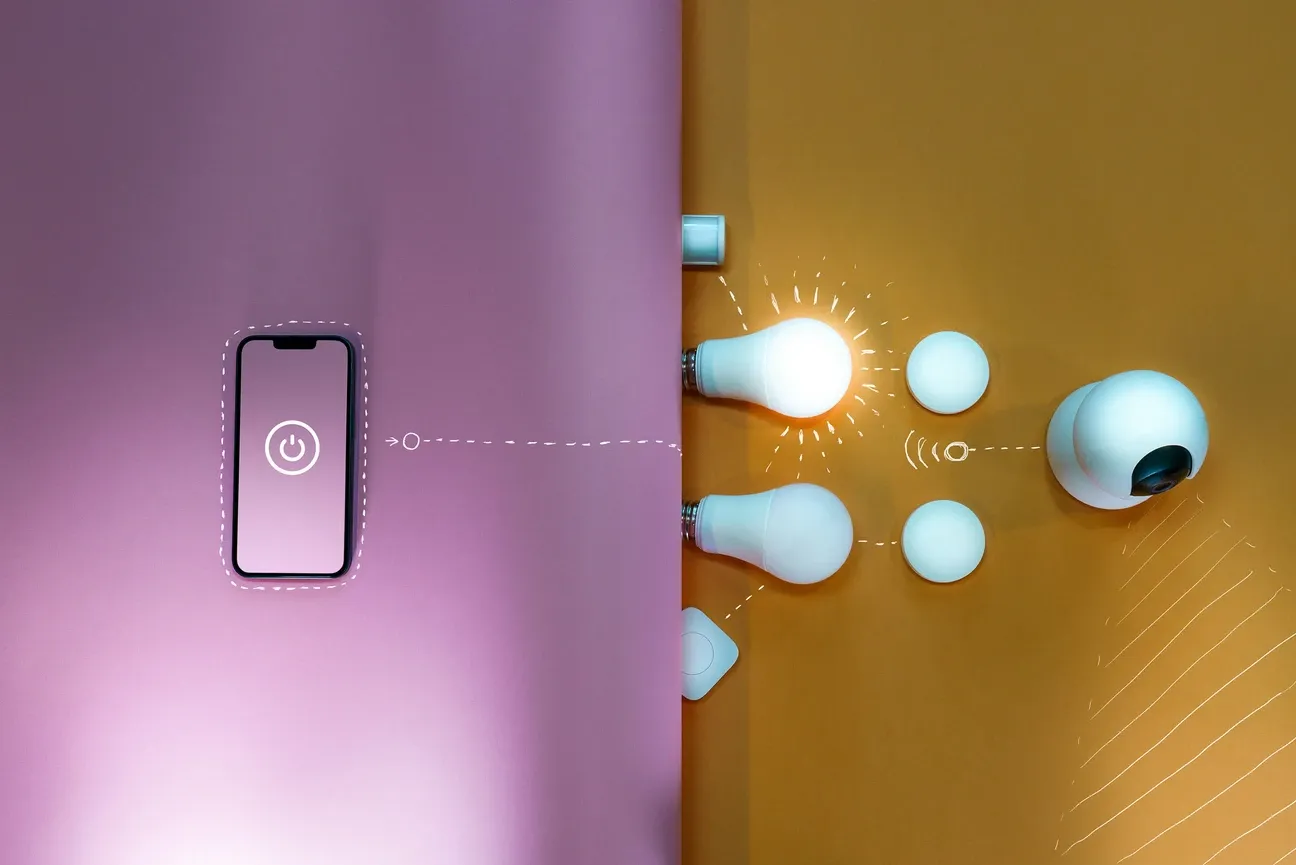In the modern world, smart lighting has become an essential part of home automation. Whether you're looking to improve energy efficiency or simply want to add convenience, Philips Hue provides a comprehensive smart lighting solution for your home. This ultimate guide will walk you through everything you need to know about Philips Hue, from setting up your system to understanding its key features and benefits.
Understanding Philips Hue
Before diving into setting up your system, it's crucial to understand what makes Philips Hue stand out in the world of smart lighting. With options ranging from dimmable bulbs to color-changing lights, Philips Hue offers easy control through a mobile app or voice commands. These smart devices seamlessly integrate with existing home automation systems like Google Home or Amazon Alexa, giving you effortless control over your lighting.
Key Benefits of Smart Lighting
Smart lighting with Philips Hue brings numerous benefits, including:
- Energy Efficiency: Philips Hue lights are designed to save energy. They consume less power compared to traditional bulbs, which helps reduce your electricity bill.
- Convenience: Control your lights remotely, turn them on or off with simple voice commands, or create schedules for automatic lighting adjustments.
- Atmosphere Creation: With customizable light settings, you can easily set the mood for any occasion. Choose from millions of colors and adjust the brightness to match your needs.
- Long Lifespan: Philips Hue bulbs are built to last, offering thousands of hours of usage.
Getting Started with Philips Hue
Starting your journey with Philips Hue is straightforward. All you need is a Philips Hue starter kit, which typically includes smart bulbs and a Hue Bridge. The following steps outline the setup process:
Step-by-Step Setup Guide
- Install the Philips Hue App: Download and install the free Philips Hue app from your smartphone's app store.
- Connect the Hue Bridge: Plug in the Hue Bridge and connect it to your Wi-Fi router using the provided Ethernet cable.
- Install Hue Bulbs: Replace your existing light bulbs with Philips Hue bulbs.
- Connect to the App: Open the app, discover your Hue Bridge, and follow the on-screen instructions to connect your bulbs.
- Customize Your Settings: Use the app to name your rooms, set light schedules, and explore different lighting scenes.
Maximizing Your Smart Lighting Experience
Once your Philips Hue system is set up, you'll find endless possibilities to enhance your home environment. Here are some ways to get the most out of your smart lighting:
Integration with Smart Assistants
Philips Hue integrates seamlessly with popular voice assistants like Amazon Alexa and Google Assistant. Enable voice control to adjust lights with simple commands, making your smart lighting even more convenient.
Explore Lighting Scenarios
Experiment with various pre-set lighting scenarios or create your own. Whether it's a calming scene for yoga, a bright setup for work, or a party mode, you'll find the right ambiance for every situation.
Expand Your Smart Home
Integrating other smart devices—such as motion sensors or smart plugs—can enhance the functionality of your Philips Hue setup. For example, use a motion sensor to automatically turn lights on when entering a room.
Energy Efficiency with Philips Hue
Philips Hue is a fantastic addition for those looking to embrace energy efficiency. By utilizing LED technology, Philips Hue bulbs provide ample illumination while consuming a fraction of the power used by traditional incandescent bulbs. The ability to schedule your lighting can further optimize your energy usage, ensuring that lights are only on when needed.
Tips for Energy Savings
- Dim Your Lights: Lower brightness when full lighting isn't necessary to save on energy costs.
- Use Schedules: Automate your lighting to reduce unnecessary electricity usage when no one is home.
- Utilize Motion Detection: Set lights to only activate when spaces are occupied.
In conclusion, Philips Hue offers a comprehensive smart lighting solution that enhances convenience, promotes energy efficiency, and empowers you to tailor your home environment to fit your lifestyle. The integration with a variety of devices and systems makes Philips Hue a leader in the smart lighting industry, ensuring you get the most out of your home automation setup.