In the world of smart home automation, two major platforms stand out: Home Assistant and SmartThings. Both are incredibly powerful systems designed to automate your home, making it more convenient, efficient, and secure. But if you're a fan of one and already use the other, you may wonder, "Does Home Assistant integrate with SmartThings?" The good news is: Yes, they do integrate! In this post, we'll explore how these two platforms work together, the benefits of integrating them, and provide a step-by-step guide on how to set them up.
What Is Home Assistant?
Home Assistant is an open-source platform designed to help you control and automate various smart devices in your home. What sets Home Assistant apart is its flexibility—it supports hundreds of integrations with different devices and services, allowing you to create custom smart home automations.
Features of Home Assistant
- Open-Source and Customizable: Home Assistant is free and open-source, allowing users to build and customize their setup to suit their needs.
- Local Control: Unlike many other smart home hubs, Home Assistant can be run locally, ensuring your data stays private and doesn't rely on the cloud.
- Wide Range of Device Support: Home Assistant integrates with more than 1,500 devices and services, making it one of the most versatile platforms available.
What Is SmartThings?

SmartThings, owned by Samsung, is another popular smart home platform. It offers easy-to-use automation and works with a wide range of smart devices, from light bulbs and thermostats to cameras and locks. SmartThings focuses on simplicity, making it a go-to platform for users who prefer a more straightforward setup without needing too much technical know-how.
Features of SmartThings
- Wide Ecosystem Support: SmartThings works seamlessly with many Samsung products and third-party devices like Philips Hue, Ring, and Nest.
- Cloud-Based Operation: Unlike Home Assistant, SmartThings is primarily cloud-based, offering remote access from anywhere in the world.
- User-Friendly Interface: The SmartThings app provides an intuitive, simple interface to control your connected devices.
The Benefits of Integrating Home Assistant and SmartThings
Integrating Home Assistant and SmartThings combines the strengths of both platforms. Here are some of the key benefits of integration:
1. Centralized Control
By integrating SmartThings into Home Assistant, you can centralize control of all your devices in one place. This means you no longer have to switch between apps or systems to manage different devices.
2. More Automation Flexibility
Home Assistant's automation capabilities are far more advanced than SmartThings. With Home Assistant, you can create complex automations that respond to multiple triggers and conditions, making your home smarter and more efficient.
3. Local Control with Cloud Flexibility
SmartThings operates primarily in the cloud, while Home Assistant gives you the option for local control. This means you can create automations that still work even if your internet goes down, providing extra reliability.
4. Broader Device Compatibility
Some devices work with SmartThings but aren’t natively supported by Home Assistant, and vice versa. By integrating the two, you can access a much broader range of devices, creating a more versatile and comprehensive smart home ecosystem.
5. Enhanced Security and Privacy
Running Home Assistant locally provides greater control over your data privacy. While SmartThings data passes through the cloud, you can rest assured that sensitive information, like security camera footage or door lock status, stays within your local network when using Home Assistant.
Devices Compatible with SmartThings
SmartThings supports an extensive list of devices, including sensors, cameras, and smart plugs. For example, smart locks from Schlage or lighting systems from Philips Hue are compatible with SmartThings, making it easy to automate different aspects of your home.
When you choose devices that work with SmartThings, you gain the ability to integrate them with other platforms like Home Assistant. This compatibility simplifies creating complex automations that can span multiple brands and systems.
How to Integrate Home Assistant with SmartThings
The integration process between Home Assistant and SmartThings is relatively straightforward, but it requires following specific steps. Here’s a breakdown of how to connect the two platforms:
1. Install Home Assistant
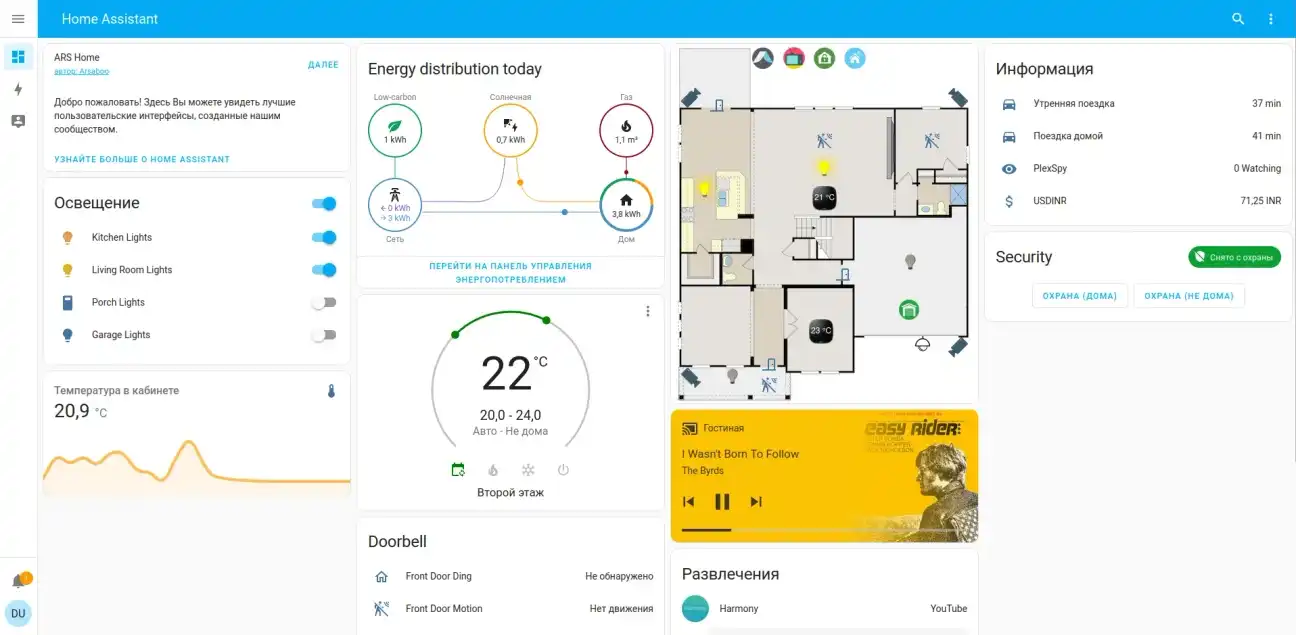
If you haven't already, you'll need to set up Home Assistant on a Raspberry Pi, NAS, or another computer. Detailed installation instructions can be found on the Home Assistant website.
2. Create a SmartThings Account
Ensure you have an active SmartThings account and have set up your smart devices in the SmartThings app. You’ll need this account to link SmartThings with Home Assistant.
3. Add the SmartThings Integration to Home Assistant

- Open your Home Assistant dashboard.
- Navigate to Configuration > Devices & Services.
- Click Add Integration, search for "SmartThings," and select it.
- Follow the on-screen instructions to authorize the connection between Home Assistant and SmartThings. You’ll be asked to log into your SmartThings account to grant permissions.
4. Sync Devices and Automations
Once the integration is complete, your SmartThings devices will appear in Home Assistant. From here, you can start creating custom automations that involve both Home Assistant and SmartThings devices.
Conclusion
Yes, Home Assistant integrates with SmartThings, and the combination of both platforms offers a powerful smart home solution. By bringing together the flexibility of Home Assistant with the user-friendly, cloud-based nature of SmartThings, you can create a more efficient, secure, and comprehensive smart home system. Whether you want to centralize control, add complex automations, or enhance privacy, this integration is well worth exploring.
With the right setup, you can enjoy the best of both worlds and take your smart home to the next level. Happy automating!
